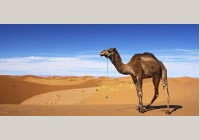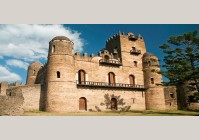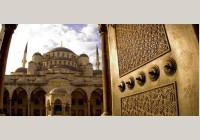Languages List
Somali
Soo dhawoow – Welcome
Somali (Af-Maxaad Tiri, Af Soomaali, الصوماليه) belongs to the Cushitic branch of the Afro-Asiatic language family. Its is closest relative is Oromo.
Status
Somali is spoken by 6.5 million people in Somalia where it has been the national language since 1972. It is also spoken in Ethiopia, Dji..
Spanish
Bienvenidos – Welcome
Spanish (español, castellano) belongs to the Romance branch of the Indo-European language family. Like all Romance languages, Spanish developed from Vulgar Latin in an area of the Iberian peninsula that is now Spain, and was brought to the Americas, the Philippines, and parts of Oceania by the Spanish colonization in the 16th century. It is spok..
Swahili
Karibu, karibuni – Welcome
Swahili, or Kiswahili, belongs to the larger Benue-Congo branch of the Niger-Congo language family. The name comes from the plural of the Arabic word sawāhil ‘coast’. ‘Ki-‘ is a prefix attached to nouns of the noun class that includes languages. Swahili is spoken in East Africa by different people along the coast from So..
Swedish
Välkommen – Welcome
Swedish (Svenska) belongs to the East Scandinavian group of the Germanic branch of the Indo-European language family. It is primarily spoken in Sweden, but also spoken in Canada, Estonia, Finland, Norway, United Arab Emirates, and USA. The worldwide population of speakers of Swedish is estimated to be around 9.2 million people (Ethnologue).
Swedish is closely related..
Tachelhit
Ahlan – Hello
Tachelhit (Shilha, Soussiya, Southern Shilha, Susiya, Tachilhit, Tashelheyt, Tashelhit, Tashilheet, Tashlhiyt, Tasoussit) belongs to the Northern Berber group of the Afro-Asiatic language family. Tachelhit is the Berber name of the language, while Shilha is the general Arabic term for Moroccan Berber languages. One of the most widely spoken Berber languages, Tachelhit is spo..
Tagalog
Mabuhay – Welcome
Tagalog (Filipino) belongs to the Malayo-Polynesian branch of the Austronesian language family. The name of the language is derived from tagá-ílog, from tagá– ‘native’+ ílog ‘river’ It is spoken by 21.5 million people as a first language and as a second language by a great majority of Filipinos. Tagalog is also spoken in Canada, Guam, Saud..
Tajiki
Xush omaded- Welcome
Tajiki, or Tajik, (Зaбoни тoҷики), is a member of the Indo-Iranian branch of the Indo-European language family. It is the name for Persian in Tajikistan, a former Soviet republic in Central Asia, where it is spoken by slightly over 6.4 million people, and in Uzbekistan where there are 1.3 million speakers. Tajiks are the principal ethnic group in most ..
Tamil
Nalvaravu – Welcome
Tamil (தமிழ்) belongs to the Southern branch of the Dravidian language family, spoken in southern India and northeastern Sri Lanka from prehistoric times. It is spoken as a native language by 61.5 million people in India, primarily in Tamil Nadu and neighboring states, and in northeastern Sri Lanka, as well as by 8 million second-language speak..
Tatar
Isänme, isänmesez – Hello
Tatar (Tatar tele, Tatarça, Татар теле, Татарча) belongs to the Western Turkic branch of the Altaic language family. Its closest relatives are Bashkir (Bashkort) and Chulym. It is not the same language as Crimean Tatar (Ethologue).There are 5.2 million speakers of Kazan Tatar most of whom live in the Russian Federation and in the former Soviet republic..
Telugu
Swaagatam – Welcome
Telugu (తెలుగు) belongs to the South Central branch of the Dravidian language family. It is spoken as a first language by 74 million people as a first language and by 5 million people as a second language in India, primarily in the state of Andra Pradesh (2001 census). It is also spoken in Bahrain, Fiji, Malaysia, Mauritius, United States, Singap..
Thai
Yin dee – Welcome
Thai (also known as Central Tai, Siamese, Standard Thai, Thaiklang) is a member of the Southwestern branch of the Tai-Kadai language family.The word thai means ‘free’ in the Thai language. Its closest relatives are Lao, Shan, and Southern Thai. Thai is spoken as a first language by 20.2 million people and by 40 million speakers as a second languag..
Tibetic languages
Bkra shis bde legs – Welcome
Tibetic languages are comprised of a group of mutually unintelligible languages spoken by Tibetan people in eastern Central Asia. The areas where Tibetic languages are spoken include the Tibet Autonomous Region and the Qinghai, Sichuan, Gansu provinces of of the People’s Republic of China, and parts of the Indian subcontinent that include ..
Tigrigna
Merhaba – Welcome
Tigrinya (Tigrinya, Tigray, Tigriññā, ትግርኛ) is a member of the Semitic branch of the Afro-Asiatic language family. It is closely related to Amharic,Tigré and Ge’ez, an extinct language that is still used in religious practice. It is distantly related to Arabic and Hebrew.
Status
Ethiopia
..
Tok Pisin
Welkam – Welcome
Tok Pisin (from tok ‘talk’ + pisin ‘pidgin’) is an English-based creole spoken by 122,000 people as a first language and by 4 million people as a second language primarily in the northern part of Papua New Guinea (PNG). It is also known as Pisin, Pidgin, Neomelanesian, New Guinea Pidgin English, and Melanesian English (Ethnologue).
When labore..
Turkish
Hoşgeldiniz- Welcome
Turkish (Türkçe), the westernmost of the Turkic languages, belongs to the Turkic branch of the Altaic language family. It has the largest number of speakers of all Turkic languages.There is a significant degree of mutual intelligibility between Turkish and other Oghuz languages such as Azerbaijani,Turkmen, and Qashqai.
Status
..
How to change the On-Screen Keyboard from English to another language?
The Windows 7 On-Screen Keyboard is very versatile and loaded with features. To change language support just press Left-Alt+Shift – if the keyboard is configured.
Before we start on that, you may wish to install language support to bring in other features. For that see How do I install a display language?
Setting up keyboard language support
Click the START orb and type “language”. The Start menu will include Region and Language. Click it. (Of course you can get there from the Control Panel.) In the next dialog click the Keyboards and Languages tab. The next window will look similar to this:
Click Add…
A long list of languages will be shown. Find the language you wish to install. Click on the + in front of the entry to expand the list. Similarly expand Keyboard. Select the keyboard language from the last options, make sure the box is checked. Then click OK. You can now see the installed languages in the Text Services and Input Languages window. You are all set.
Using language keyboards options
The keyboard language in use can be seen at the right end of the Taskbar. In the illustration here the current language is RU – Russian. To switch to another language press Left-Alt+Shift. On successive presses this will cycle through the available languages (that are set up as described above).
NOTE: Make the keyboard selection when an application using keyboard input is open. You can make a different selection in another application. The keyboard selection is “sticky” – switching to the other application will also switch the keyboard selected in that application. This makes working in different languages really easy.
When the Language Pack is installed for a supported language, the On-Screen Keyboard offers a very nice feature: auto-complete options. Not all languages are supported in this way. English is, so is German. Auto-complete is not supported for Russian.
In this illustration two instances of WordPad are running (hold down the Shift key when selecting a program to open another instance). The keyboard was set for Russian in one and German in the other. Note the auto-complete option offered above the normal keys. The selection is refined as additional letters are selected. Auto-complete is not active when using the hardware keyboard, it only works with the On-Screen Keyboard.
Windows 7 can display characters and other features of a wide range of languages. Support for several languages may be installed on your computer. To add another language, proceed as follows:
Click START > Control Panel >
Clock, Language, and Region
On Region and Language click Install or uninstall display languages
In the next dialog click Install display languages.
The next window asks you to chose the method of installation.
Click Launch Windows Update. Note the line about optional updates. In the illustration here it says “35 optional updates are available”. It may be different on your computer. Click that phrase. You will be offered a choice of Language Packs.
You can chose more than one Language Pack. Click to select. The click OK.
The next choice is to install:
Click Install updates.
The download and installation process may take a long time.
When the process finishes your Language Pack or Packs are installed.
An onscreen keyboard is a software-based keyboard that is available in most operating systems, especially Microsoft Windows, and in other applications. An onscreen keyboard allows users to type text using a joystick or a pointing device. Apart from improving input options for users who are physically challenged, it also serves as an alternative to a physical keyboard.
Onscreen keyboards are also known as software keyboards or soft keyboards.
Onscreen Keyboard
An onscreen keyboard displays a virtual keyboard on the screen for users to enter input. It can be operated with the help of any pointing device such as a mouse, pen, joystick, etc. The keyboard is often resizable and customizable, allowing the typing mode, font, etc., to be changed as needed. In certain onscreen keyboards, especially those from Windows 7 and later versions, they are equipped with a predictive text engine, which helps in predicting the words the users may type.
There are several ways an onscreen keyboard can come in handy. It is useful, for example, for physically challenged users who have difficulty using a physical keyboard. It can also be used as an alternative or a temporary keyboard in case the physical keyboard becomes defective. Using an onscreen keyboard also prevents keystrokes from being captured by certain spyware programs such as keyloggers.
However, as typing on an onscreen keyboard is slower and more difficult than on a physical keyboard, most onscreen keyboards feature predictive text input.