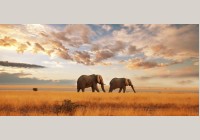Croatian
Dobrodošli – Welcome
Croatian (hrvatski jezik) belongs to the South Slavic group of the Slavic branch of the Indo-European language family. After the breakup of Yugoslavia, Serbo-Croatian, the common language of Serbs, Croats, Bosniaks, and Montenegrins, officially split into three mutually intelligible languages — Serbian, Croatian and Bosnian. Though the term ‘Serbo-Croati..
Czech
Vitejte – Welcome
Czech (Čeština) belongs to the West Slavic group of the Slavic branch of the Indo-European language family. It is spoken by 9.2 million people in the Czech Republic. There are expatriate Czech communities in Austria, Bulgaria, Canada, Israel, Poland, Romania, Slovakia, Ukraine, and USA. The worldwide population of Czech speakers is estimated at around 9.5 million (Ethnol..
Dakota
Tanyán yahípi- Welcome
Dakota belongs to the Dakota branch of the Siouan-Catawban language family. Its closest relatives are Assiniboine, Lakota, and Stoney (Ethnologue) spoken in widely scattered groups in South-Central Canada and North-Central United States. There were some 25,000 speakers of all Siouan dialects among an ethnic population of slightly over 100,000 (Ethnologue).
Stat..
Danish
Velkommen – Welcome
Danish (Dansk) belongs to the East Scandinavian group of the Germanic branch of the Indo-European language family. It is spoken by 5.4 million people in Denmark. It is also spoken in Canada, Germany, Greenland, Iceland, Norway, Sweden, United Arab Emirates, USA. The total number of speakers of Danish worldwide is estimated at around 5.6 million (Ethnologue).
Dan..
Dari
Xōsh āmidad – Welcome
Dari, also known as Afghan Persian, East Farsi, and Eastern Persian, is a member of the Indo-Iranian branch of the Indo-European language family. It is spoken by 7.6 million people in Afghanistan. Various dialects of Dari are also spoken by some 15,000 people in Iran (including Zoroastrian Dari), and by 1 million people in Pakistan, as well as in emigré communities ..
Dholuo
Misawa – Greetings
Dholuo, or Luo, belongs to the Luo-Acholi group of the Nilo-Saharan language family. Dholuo is mutually intelligible with Acholi and Lango. It is spoken by 4,044,000 in Kenya (2009 census). Population total all countries is estimated at 4,184,000 (Ethnologue).
Status
Dholuo is a local language with no offic..
Dutch
Welkom – Welcome
Dutch belongs to the west Germanic branch of the Indo-European language family spoken by 16.4 million people in the Netherlands (Holland) and in the northern half of Belgium (Flanders, including Belgium’s capital Brussels). It is also spoken Also in Aruba, Belgium (Flemish), Brazil, Canada, Caribbean Netherlands, Curacao, Germany, Sint Maarten, South Africa, Suriname, United ..
English
Welcome
English belongs to the Western group of the Germanic branch of the Indo-European language family. It is most closely related to Low German dialects and to Dutch. English descended from the language spoken in the English Isles by the Germanic tribes, the Angles, Saxons, and Jutes, who came to the British Isles around 450 AD and drove the original Ce..
Esperanto
Bonvenon – Welcome
Esperanto, Eo, La Lingvo Internacia, is the most widely spoken constructed (or artificial) international language. A constructed language is one whose phonology, grammar and vocabulary are artificially designed rather than having evolved naturally over time. Constructed languages tend to be very regular because they did not undergo historical changes that normally occur..
Estonian
Tere tulemast – Welcome
Estonian (Eesti keel) is a member of the Finnic branch of the Uralic language family. It is related to Võro, Vod and Finnish, the latter spoken on the other side of the Gulf of Finland. It is also distantly to Hungarian spoken in central Europe. Finnish and Estonian share a great deal of their vocabulary. Throughout its ..
Éwé
Ndi – Good Morning
Éwé (Ɛʋɛ̀gbe) is a member of the Atlantic-Congo branch of the Niger-Congo language family spoken in southeast Ghana and Togo. It has several alternative names: Ebwe, Efe, Ehwe, Eibe, Eue, Eve, Gbe, Krepe, Krepi, Popo and Vhe. It is part of the Gbe group of languages that also includes Fon spoken in Benin and southwestern Nigeria, Gen spoken in Togo and Ben..
families
FamiliesMost languages belong to language families. A language family is a group of related languages that developed from a common historic ancestor, referred to as protolanguage (proto– means ‘early’ …Full article
Featured Language Family
Baltic Branch
The Baltic branc..
Finnish
Tervetuloa – Welcome
Finnish (Suomi) is a member of the Finnic branch of the Uralic language family. It is not an Indo-European language. Among its closest living relatives are Karelian, Veps, Ingrian and Estonian, and the almost extinct Votic and Livonian. Finnish is spoken by 4.7 million people in the Republic of Finland. I..
French
Bienvenue – Welcome
French (français) belongs to the Romance branch of the Indo-European language family. Like all Romance languages, it developed from Vulgar Latin spoken by the Roman invaders. Before the Roman invasion of what is France today, the territory was inhabited by a Celtic people whom the Romans called Gauls. The language of the Gauls had little impact on French.
..
Georgian
Ket’ili ikos tk’veniseni mobrzaneba – Welcome
Georgian (kartuli ena, ქართული ენა), also known as Kartvelian or Kartuli, is a member of the Kartvelian family, one of the Caucasian language families, along with Svan, Laz, and Mingrelian. It is believed that Svan separated from the other languages in the second millennium BC. A thousand years later, Georgian separated fro..
The Windows 7 On-Screen Keyboard is very versatile and loaded with features. To change language support just press Left-Alt+Shift – if the keyboard is configured.
Before we start on that, you may wish to install language support to bring in other features. For that see How do I install a display language?
Click the START orb and type “language”. The Start menu will include Region and Language. Click it. (Of course you can get there from the Control Panel.) In the next dialog click the Keyboards and Languages tab. The next window will look similar to this:
A long list of languages will be shown. Find the language you wish to install. Click on the + in front of the entry to expand the list. Similarly expand Keyboard. Select the keyboard language from the last options, make sure the box is checked. Then click OK. You can now see the installed languages in the Text Services and Input Languages window. You are all set.
The keyboard language in use can be seen at the right end of the Taskbar. In the illustration here the current language is RU – Russian. To switch to another language press Left-Alt+Shift. On successive presses this will cycle through the available languages (that are set up as described above).
NOTE: Make the keyboard selection when an application using keyboard input is open. You can make a different selection in another application. The keyboard selection is “sticky” – switching to the other application will also switch the keyboard selected in that application. This makes working in different languages really easy.
When the Language Pack is installed for a supported language, the On-Screen Keyboard offers a very nice feature: auto-complete options. Not all languages are supported in this way. English is, so is German. Auto-complete is not supported for Russian.
In this illustration two instances of WordPad are running (hold down the Shift key when selecting a program to open another instance). The keyboard was set for Russian in one and German in the other. Note the auto-complete option offered above the normal keys. The selection is refined as additional letters are selected. Auto-complete is not active when using the hardware keyboard, it only works with the On-Screen Keyboard.
Windows 7 can display characters and other features of a wide range of languages. Support for several languages may be installed on your computer. To add another language, proceed as follows:
Click START > Control Panel >
Clock, Language, and Region
On Region and Language click Install or uninstall display languages
In the next dialog click Install display languages.
The next window asks you to chose the method of installation.
Click Launch Windows Update. Note the line about optional updates. In the illustration here it says “35 optional updates are available”. It may be different on your computer. Click that phrase. You will be offered a choice of Language Packs.
You can chose more than one Language Pack. Click to select. The click OK.
The next choice is to install:
Click Install updates.
The download and installation process may take a long time.
When the process finishes your Language Pack or Packs are installed.