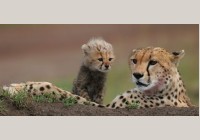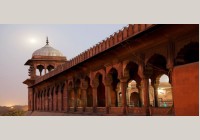Languages List
German
Willkommen – Welcome
German (Deutsch) belongs to the Western group of the Germanic branch of the Indo-European language family. It is one of the world’s major languages spoken by an estimated 95 million native and 28 million second-language speakers in some 40 countries around the world (Ethnologue).
German diverged from other Germanic languages by a sound change called t..
Gikuyu
Wi mwega? How are you?
Gikuyu (Kikuyu, Agĩkũyũ )belongs to the Bantu branch of the Niger-Congo language family. It is a growing language spoken as a first language by 6.6 million people in Kenya in an area between Nairobi and Mount Kenya (Ethnologue). In recent years, the language has spread into other parts of southern Kenya, so that today Gikuyu speakers constitute one of the largest ling..
Greek
Καλωσόρισμα- Welcome
Greek (Eλληνικά), the language of one of the major civilizations and one of the greatest literatures of the world, forms its own independent branch of the Indo-European language family and has no close living relatives. Of all the living Indo-European languages, it is most closely related to Armenian. It has been spoken in the southern Balk..
Guarani
Tapeguahê porãite – Welcome
Guaraní (avañe’ẽ) belongs to the Tupi-Guaraní family of South America. It is spoken by 4.6 million people in Paraguay, Argentina, Bolivia, and Brazil (Ethnologue). These languages are spoken by people who inhabit a vast area in the Amazon forest in Brazilian states and Paraguay in the south, and from the Atlantic coast in the east to the Andes of Bolivi..
Gujarati
Namaskar – Welcome
Gujarati, also known as Gujarathi, is a member of the Indo-Aryan branch of the Indo-European language family. Its closest relatives are Hindi and Punjabi. It is estimated that it is spoken as a first language by 45.7 million people in India, primarily in the state of Gujarat, and worldwide by 46.6 million people (Ethnologue). Outside of India it is spoken i..
Haitian Creole
Byenvini- Welcome
Haitian Creole (Kreyòl ayisyen) is spoken in Haiti by all of its 7 million people. It is also spoken in the Bahamas, Canada, Cayman Islands, Dominican Republic, France, French Guiana, Guadeloupe, Puerto Rico, and the U.S. (Ethnologue). It is based on French and on the African languages spoken by slaves brought from West Africa to work on plantations. It is often inc..
Hausa
Barka da zuwa – Welcome
Hausa (هَوْسَ), also known as Abakwariga, Habe, Haoussa, Hausawa, Kado, and Mgbakpa, belongs to the West Chadic branch of the Afro-Asiatic language family. It is one of the largest languages on the African continent, spoken as a first language by the original Hausa people and by people of Fula ancestry. Hausa is the majority language of mu..
Hawaiian
E komo mai- Welcome
Hawaiian (ʻŌlelo Hawaiʻi) s a member of the Oceanic group of Malayo-Polynesian branch of the Austronesian language family. The Oceanic group spreads over a large triangular area in the Pacific Ocean from Hawaii to New Zealand to Easter island. While Hawaiian is related to other Polynesian languages such as Samoan, Fijian, Tahitian and M..
Hawaiian Creole
E komo mai – Welcome
Hawai‘ian Creole, inaccurately called Hawai‘ian Pidgin English, or simply Pidgin, is based on English and a number of other languages spoken in Hawai’i. It is not the same language as Hawai’ian, an Austronesian language spoken by the indigenous inhabitants of the islands. Hawai‘ian Creole is spoken by Hawai’ian-born residents on all Hawai’ian islands as well as on the..
Hebrew
Baruch haba, בָּרוּךְ הַבָּא – Welcome
Hebrew (‘Ivrit, עִבְרִית ), or ‘Ivrit, is a member of the Semitic branch of the Afro-Asiatic language family. It is the language of the Hebrew Bible and of the Old Testament of the Christians. The core of the Hebrew Bible, the Torah, traditionally believed to have been first recorded in the time of Moses 3,300 yea..
Hiligaynon
Welcome
Hiligaynon, also known as Ilonggo, belongs to the Bisayan group of the Austronesian language family. According to Ethnologue, there are 5,770,000 speakers of the language who live primarily on the island of Panay in the Philippines. Hiligaynon’s closest relatives are Capiznon, Masbatenyo, and Porohanon. Hiligaynon is the fourth largest of the 175 languages spo..
Hindi
Namaskār – Welcome
Hindi, also known as Khadi Boli, Khari Boli, belongs to the Indo-Aryan branch of the Indo-European language family. It is spoken as a first language primarily in northern and central India by more than 258 million people (Ethnologue). It is the language that unifies multilingual India, home to some 400 different languages/dialects. Outside of India, Hindi is ..
Hungarian
Üdvözöljük – Welcome
Hungarian (Magyar) is a member of the Uralic language family. It is the largest of the Uralic languages in terms of the number of speakers and the only one spoken in Central Europe. Its closest relatives are Khanty and Mansi, minority languages of Russia, spoken 2,000 miles away, east of the Ural mountains in northwestern Siberia.&n..
Icelandic
Velkomin – Welcome
Icelandic (Islenska) belongs to the Northern group of the Germanic branch of the Indo-European language family. It is spoken mostly in Iceland, and its closest relative is another insular language, Faroese, although the two languages are not mutually intelligible because they have developed in isolation from each other.
The first known settlers came ..
Igbo
Nnọọ – Welcome
Igbo (Asụsụ Igbo), or Ibo , one of the largest languages of West Africa, is spoken by 18 million people in Nigeria. It belongs to the Benue-Congo group of the Niger-Congo language family. The language is thought to have originated around the 9th century AD in the area near the confluence of the Niger and Benue rivers, and then spread over a wide area of southeaste..
How to change the On-Screen Keyboard from English to another language?
The Windows 7 On-Screen Keyboard is very versatile and loaded with features. To change language support just press Left-Alt+Shift – if the keyboard is configured.
Before we start on that, you may wish to install language support to bring in other features. For that see How do I install a display language?
Setting up keyboard language support
Click the START orb and type “language”. The Start menu will include Region and Language. Click it. (Of course you can get there from the Control Panel.) In the next dialog click the Keyboards and Languages tab. The next window will look similar to this:
Click Add…
A long list of languages will be shown. Find the language you wish to install. Click on the + in front of the entry to expand the list. Similarly expand Keyboard. Select the keyboard language from the last options, make sure the box is checked. Then click OK. You can now see the installed languages in the Text Services and Input Languages window. You are all set.
Using language keyboards options
The keyboard language in use can be seen at the right end of the Taskbar. In the illustration here the current language is RU – Russian. To switch to another language press Left-Alt+Shift. On successive presses this will cycle through the available languages (that are set up as described above).
NOTE: Make the keyboard selection when an application using keyboard input is open. You can make a different selection in another application. The keyboard selection is “sticky” – switching to the other application will also switch the keyboard selected in that application. This makes working in different languages really easy.
When the Language Pack is installed for a supported language, the On-Screen Keyboard offers a very nice feature: auto-complete options. Not all languages are supported in this way. English is, so is German. Auto-complete is not supported for Russian.
In this illustration two instances of WordPad are running (hold down the Shift key when selecting a program to open another instance). The keyboard was set for Russian in one and German in the other. Note the auto-complete option offered above the normal keys. The selection is refined as additional letters are selected. Auto-complete is not active when using the hardware keyboard, it only works with the On-Screen Keyboard.
Windows 7 can display characters and other features of a wide range of languages. Support for several languages may be installed on your computer. To add another language, proceed as follows:
Click START > Control Panel >
Clock, Language, and Region
On Region and Language click Install or uninstall display languages
In the next dialog click Install display languages.
The next window asks you to chose the method of installation.
Click Launch Windows Update. Note the line about optional updates. In the illustration here it says “35 optional updates are available”. It may be different on your computer. Click that phrase. You will be offered a choice of Language Packs.
You can chose more than one Language Pack. Click to select. The click OK.
The next choice is to install:
Click Install updates.
The download and installation process may take a long time.
When the process finishes your Language Pack or Packs are installed.
An onscreen keyboard is a software-based keyboard that is available in most operating systems, especially Microsoft Windows, and in other applications. An onscreen keyboard allows users to type text using a joystick or a pointing device. Apart from improving input options for users who are physically challenged, it also serves as an alternative to a physical keyboard.
Onscreen keyboards are also known as software keyboards or soft keyboards.
Onscreen Keyboard
An onscreen keyboard displays a virtual keyboard on the screen for users to enter input. It can be operated with the help of any pointing device such as a mouse, pen, joystick, etc. The keyboard is often resizable and customizable, allowing the typing mode, font, etc., to be changed as needed. In certain onscreen keyboards, especially those from Windows 7 and later versions, they are equipped with a predictive text engine, which helps in predicting the words the users may type.
There are several ways an onscreen keyboard can come in handy. It is useful, for example, for physically challenged users who have difficulty using a physical keyboard. It can also be used as an alternative or a temporary keyboard in case the physical keyboard becomes defective. Using an onscreen keyboard also prevents keystrokes from being captured by certain spyware programs such as keyloggers.
However, as typing on an onscreen keyboard is slower and more difficult than on a physical keyboard, most onscreen keyboards feature predictive text input.