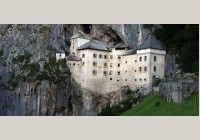Languages List
Portuguese
Bem vindo – Welcome
Portuguese, português or língua portuguesa, belongs to the Romance branch of the Indo-European language family. It is a widely-spoken macrolanguage and one of the world’s largest languages, ranking sixth after Chinese, Spanish, English, Hindi, and Arabic. Ethnologue estimates the worldwide population of first-language speakers of Portuguese at around 204.3 million..
Punjabi
Ji ayan nun – Welcome
Punjabi (also known as Pañjābī) is a member of the Indo-Aryan branch of the Indo-European language family. Eastern Punjabi is spoken as a first language primarily in the state of Punjab of India by 28.2 million people (Ethnologue). Western Punjabi (also known as Lahnda) is spoken by 60.6 million people in the Punjab province of Pakistan (Ethnol..
Quechua
Pasaykamuy – Welcome
Quechuan, called Runasimi in Quechua, from runa ‘people’ + simi ‘speech,’ is a family of some 45 closely-related languages spoken in the Andean region of South America by close to 10 million people (Ethnologue).
Various theories regarding the origins of Quechua are hotly disputed. It is thought by some scholars that Quechua originated on the central c..
Romani
T’aves bactalo – Welcome
Romani (Řomani ćhib) refers to is a group of languages that spoken by the Romani people. These languages belong to the Indo-Aryan branch of the Indo-European language family and are the only Indo-Aryan languages spoken exclusively outside the Indian subcontinent. Romani should not be confused with either Romanian, or Romansh, both of which are ..
Romanian
Bun venit – Welcome
Romanian (Romȃneşte), also called Daco-Rumanian, Moldavian, Rumanian, is the easternmost member of the Romance branch of the Indo-European language family. It is the statutory national language of Romania where it is spoken as a first language by 19.7 million people (Ethnologue). Romanian is also the official language of Moldova,..
Russian
Дoбpo пoжaлoвaть – Welcome
Russian (pусский язык) belongs to the East Slavic group of the Slavic branch of the Indo-European language family. It is the largest of the Slavic languages. Its closest relatives are Belarusian and Ukrainian. Russian is primarily spoken in the Russian Federation and by older people in the other countries that were once part of the Soviet Union,..
Rwanda
Murakaza neza- Welcome
Rwanda, also called Kinyarwanda, Rwanda or Ruanda, is a Bantoid language that belongs to the Benue-Congo branch of the Niger-Congo language family. It is spoken by 6.5 million people in the Republic of Rwanda by over 90% of the country’s population. It is also spoken by 25,000 people in the Democratic Republic of the Congo and by 450,000 people in Burun..
Samoan
Tālofa- Welcome
Samoan (Gagana Samoa) is a member of the Polynesian group of the Malayo-Polynesian branch of the Austronesian language family. While Samoan is related to other Polynesian languages such as Hawaiian, Fijian, Tahitian and Maori, they are not mutually intelligible having been separated from each other by vast stretches of the Pacific ocean for thousands o..
Sanskrit
Swāgatam Welcome
Sanskrit, meaning ‘perfected’ or ‘refined’, is one of the oldest, if not the oldest, of of all attested human languages. It belongs to the Indo-Aryan branch of the Indo-European family. The oldest form of Sanskrit is Vedic Sanskrit that dates back to the 2nd millennium BCE. Known as ‘the mother of all languages,’ Sanskrit is the dominant classical language of..
Serbian
Дoбpoдoшли, dobrodošli – Welcome
Serbian (cpпcки jeзик, srpski jezik) belongs to the South Slavic group of the Slavic branch of the Indo-European language family. After the breakup of Yugoslavia, Serbo-Croatian, defined as the common language of Serbs, Croats, Bosniaks and Montenegrins, officially split into three mutually intelligible languages — Serbian, Croatian and Bosnian..
Shona
Mhoro – Hello
Shona (chiShona) is a southern Bantoid language belonging to the Niger-Congo language family. It is spoken by 10.7 million people as a first language and by another 1.8 million people as a second or third language in Zimbabwe, Botswana, Malawi, and Zambia (Ethnologue).
Status
Shona is an official language of Zi..
Sindhi
Bhali Kare Aaya Welcome
Sindhi belongs to Northwestern group of the Indo-Aryan branch of the Indo-European language family. There are different estimates of the number of speakers of Sindhi. Ethnologue estimate, based on 2001 census, puts the number of speakers at 21.3 million, whereas Wikipedia puts the number at some 42 million. Of these 35 million live in the Sindh province of P..
Sinhala
Welcome
Sinhala (සිංහල, Singhala, Singhalese, Sinhalese) belongs to the Indo-Aryan branch of the Indo-European language family. It is the majority language of Sri Lanka where it is spoken by 15.5 million people as a first language and by 2 million people as a second language (Ethnologue). Its closest relative is Maldivian (Diveh, Dhivehi), spoken by some 30,000 people in the Maldi..
Slovak
Vitajte – Welcome
Slovak (Slovenský jazyk), also called Slovakian, belongs to the West Slavic group of the Slavic branch of the Indo-European language family. It is spoken by 4.75 million people in Slovakia. There are also expatriate Slovak communities in Canada, Hungary, Poland, Romania, Serbia and Montenegro, Ukraine, and USA.The total number of Slovak speakers worldwi..
Slovene
Dobrodošli- Welcome
Slovene (also called Slovenian or Slovenščina) belongs to the Western subgroup of the South Slavic branch of the Indo-European Language Family. Like all Slavic languages, Slovene has its roots in Proto-Slavic, the ancestral language from which all Slavic languages had evolved. According to Ethnologue, Slovene is spoken by 1.9 million people in the Republic of Slovenia. It is also spok..
How to change the On-Screen Keyboard from English to another language?
The Windows 7 On-Screen Keyboard is very versatile and loaded with features. To change language support just press Left-Alt+Shift – if the keyboard is configured.
Before we start on that, you may wish to install language support to bring in other features. For that see How do I install a display language?
Setting up keyboard language support
Click the START orb and type “language”. The Start menu will include Region and Language. Click it. (Of course you can get there from the Control Panel.) In the next dialog click the Keyboards and Languages tab. The next window will look similar to this:
Click Add…
A long list of languages will be shown. Find the language you wish to install. Click on the + in front of the entry to expand the list. Similarly expand Keyboard. Select the keyboard language from the last options, make sure the box is checked. Then click OK. You can now see the installed languages in the Text Services and Input Languages window. You are all set.
Using language keyboards options
The keyboard language in use can be seen at the right end of the Taskbar. In the illustration here the current language is RU – Russian. To switch to another language press Left-Alt+Shift. On successive presses this will cycle through the available languages (that are set up as described above).
NOTE: Make the keyboard selection when an application using keyboard input is open. You can make a different selection in another application. The keyboard selection is “sticky” – switching to the other application will also switch the keyboard selected in that application. This makes working in different languages really easy.
When the Language Pack is installed for a supported language, the On-Screen Keyboard offers a very nice feature: auto-complete options. Not all languages are supported in this way. English is, so is German. Auto-complete is not supported for Russian.
In this illustration two instances of WordPad are running (hold down the Shift key when selecting a program to open another instance). The keyboard was set for Russian in one and German in the other. Note the auto-complete option offered above the normal keys. The selection is refined as additional letters are selected. Auto-complete is not active when using the hardware keyboard, it only works with the On-Screen Keyboard.
Windows 7 can display characters and other features of a wide range of languages. Support for several languages may be installed on your computer. To add another language, proceed as follows:
Click START > Control Panel >
Clock, Language, and Region
On Region and Language click Install or uninstall display languages
In the next dialog click Install display languages.
The next window asks you to chose the method of installation.
Click Launch Windows Update. Note the line about optional updates. In the illustration here it says “35 optional updates are available”. It may be different on your computer. Click that phrase. You will be offered a choice of Language Packs.
You can chose more than one Language Pack. Click to select. The click OK.
The next choice is to install:
Click Install updates.
The download and installation process may take a long time.
When the process finishes your Language Pack or Packs are installed.
An onscreen keyboard is a software-based keyboard that is available in most operating systems, especially Microsoft Windows, and in other applications. An onscreen keyboard allows users to type text using a joystick or a pointing device. Apart from improving input options for users who are physically challenged, it also serves as an alternative to a physical keyboard.
Onscreen keyboards are also known as software keyboards or soft keyboards.
Onscreen Keyboard
An onscreen keyboard displays a virtual keyboard on the screen for users to enter input. It can be operated with the help of any pointing device such as a mouse, pen, joystick, etc. The keyboard is often resizable and customizable, allowing the typing mode, font, etc., to be changed as needed. In certain onscreen keyboards, especially those from Windows 7 and later versions, they are equipped with a predictive text engine, which helps in predicting the words the users may type.
There are several ways an onscreen keyboard can come in handy. It is useful, for example, for physically challenged users who have difficulty using a physical keyboard. It can also be used as an alternative or a temporary keyboard in case the physical keyboard becomes defective. Using an onscreen keyboard also prevents keystrokes from being captured by certain spyware programs such as keyloggers.
However, as typing on an onscreen keyboard is slower and more difficult than on a physical keyboard, most onscreen keyboards feature predictive text input.