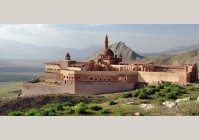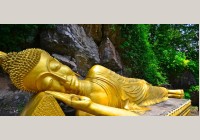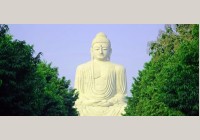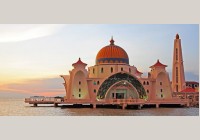Languages List
Korean
Hwanyeonghamnida- Welcome
Korean (Hankukmal 한국어/조선말) is the language of the Korean peninsula in northeast Asia. It is believed that the ancestors of the Korean people arrived in the Korean peninsula and in Manchuria around 4,000 BC. They displaced, or assimilated the earlier Paleosiberian-speaking settlers. Many small Korean tribal states were established in these locatio..
Kurdish
Be xér hati – Welcome
Kurdish (Kurdi, Курди) belongs to the Indo-Iranian branch of the Indo-European language family. It is believed that the first Indo-European-speaking people began to move into what is present-day Kurdistan about 4,000 years ago. In the next two thousand years, the original language of the Kurds was completely displaced by an Indo-European variety that..
Kyrgyz
Kosh kelenizder – Welcome
Kyrgyz (Kyrgyz tili, Кыргыз тили) is a member of the Turkic branch of the Altaic language family. The earliest reference to the Kyrgyz people, who were living in the Upper Yenisey region in north-central Mongolia, is found in a 9th century Orkhon inscription discovered during an 1889 expedition to the Orkhon Valley monuments in Mongolia.
..
K’iche’
K’ulaj – Welcome
K’iche’, also spelled Quiché, is a member of the Quichean branch of the Mayan language family. It is spoken in the central highlands of Guatemala (Ethnologue). K’iche’ is believed to have originated over 4,000 years ago from an ancestral Proto-Mayan language that was spoken by the people who inhabited what are today Guatemala, Honduras, and the Yucatán peninsula. The langua..
Language Families
What is a language family?
Most languages belong to language families. A language family is a group of related languages that developed from a common historic ancestor, referred to as protolanguage (proto– means ‘early’ in Greek). The ancestral language is usually not known directly, but it is possible to discover many of its features by applying the comparativ..
languages
Languages
Kyrgyz
Kyrgyz (Kyrgyz tili, Кыргыз тили) is a member of the Turkic branch of the Altaic language family. The earliest reference to the Kyrgyz people, who were living in the Upper Yenisey region in north-central Mongolia, is found in a 9th century Orkhon inscription discovered during an 1889 expedition to the Orkhon Valley monum..
Lao
Yin dee torn lap – Welcome
Lao, also known as Laotian, is a member of the Tai-Kadai language family. It is spoken by 3 million people in Laos and in the northeastern part of Thailand. Lao is also spoken in Australia, Cambodia, Canada, France, Thailand, and USA. The total Lao-speaking population of all countries is estimated at 3.2 million (Ethnologue).
The origins of Tai-speaking peo..
Latin
Ave – Welcome
Latin (lingua latina) is a member of the Italic branch of the Indo-European language family. Italic speakers were not native to Italy. They migrated to the Italian Peninsula in the 2nd millennium BC. Before their arrival, Italy was populated by Etruscans, a non-Indo-European-speaking people, in the north, and by Greeks in the south. Latin developed in west-central Italy..
Latvian
Esiet sveicināti – Welcome
Latvian (latviešu valoda), also called Lettish, belongs to the Baltic branch of the Indo-European language family. It is spoken by about 1.5 million people in Latvia. It is also spoken in Australia, Belarus, Brazil, Canada, Estonia, Germany, Lithuania, New Zealand, Russia, Sweden, Ukraine, United Kingdom, and USA. Ethnologue estimates that about 1.7..
Lingala
Mbóte – Hello
Lingala, Ngala, is a Bantu language that belongs to the Niger-Congo language family. It is spoken in the northwest of the Democratic Republic of the Congo and in the Republic of the Congo. There are also Lingala speakers in Angola and in the Central African Republic. It is thought that Lingala originated from Bobangi (Bangi), a language that has historicall..
Lithuanian
Labas – Hello
Lithuanian (lietuvių kalba) belongs to the Baltic branch of the Indo-European language family. It is spoken in Lithuania by 2.8 million people. Besides Lithuania, it is spoken in Latvia, Estonia, Poland, Canada, and the US. The worldwide population of Lithuanian speakers is estimated at around 3 million (Ethnologue).
The closest relative of Lithuanian is Latvian, b..
Macedonian
Дoбpoдojдoвтe, dobrodojdovte – Welcome
Macedonian ( мaкeдoнcки jaзик, makedonski jazik) belongs to the South Slavic group of the Slavic branch of Indo-European language family. Its closest relative is Bulgarian. The two languages form a continuum of mutually intelligible dialects.
Status
Macedonian is spoken by some 1.3 million people in the ..
Maithili
Welcome
Maithili, also known as Maitli, Maitili, Methli,Tirahutia, Bihari, Tirhuti, and Tirhutia, is a member of the Indo-Aryan branch of the Indo-European language family. Its closest relatives are Magahi and Bhojpuri. Maithili is spoken in India, primarily in the state of Bihar, as well as in Nepal. The term Maithili comes from Mithila, an independent Indian state in a..
Malagasy
Tonga soa – Welcome
Malagasy is spoken on the island of Madagascar, off the east coast of Africa. Despite its close proximity to Africa, however, Malagasy is not a member of any African language family. Rather, it is a group of closely related varieties representing the westernmost extension of the Malayo-Polynesian branch of the Austronesian language family. Its closest relative outside of..
Malay (Bahasa Melayu)
Selamat datang – Welcome
Malay, also known as Bahasa Melayu, is a member of the Malayo-Polynesian branch of the Austronesian language family. It is spoken by the native Malay people on both sides of the Straits of Malacca that separate Sumatra from the Malay Peninsula. Since the Malacca Straits have always been a busy sea route, travelers came into..
How to change the On-Screen Keyboard from English to another language?
The Windows 7 On-Screen Keyboard is very versatile and loaded with features. To change language support just press Left-Alt+Shift – if the keyboard is configured.
Before we start on that, you may wish to install language support to bring in other features. For that see How do I install a display language?
Setting up keyboard language support
Click the START orb and type “language”. The Start menu will include Region and Language. Click it. (Of course you can get there from the Control Panel.) In the next dialog click the Keyboards and Languages tab. The next window will look similar to this:
Click Add…
A long list of languages will be shown. Find the language you wish to install. Click on the + in front of the entry to expand the list. Similarly expand Keyboard. Select the keyboard language from the last options, make sure the box is checked. Then click OK. You can now see the installed languages in the Text Services and Input Languages window. You are all set.
Using language keyboards options
The keyboard language in use can be seen at the right end of the Taskbar. In the illustration here the current language is RU – Russian. To switch to another language press Left-Alt+Shift. On successive presses this will cycle through the available languages (that are set up as described above).
NOTE: Make the keyboard selection when an application using keyboard input is open. You can make a different selection in another application. The keyboard selection is “sticky” – switching to the other application will also switch the keyboard selected in that application. This makes working in different languages really easy.
When the Language Pack is installed for a supported language, the On-Screen Keyboard offers a very nice feature: auto-complete options. Not all languages are supported in this way. English is, so is German. Auto-complete is not supported for Russian.
In this illustration two instances of WordPad are running (hold down the Shift key when selecting a program to open another instance). The keyboard was set for Russian in one and German in the other. Note the auto-complete option offered above the normal keys. The selection is refined as additional letters are selected. Auto-complete is not active when using the hardware keyboard, it only works with the On-Screen Keyboard.
Windows 7 can display characters and other features of a wide range of languages. Support for several languages may be installed on your computer. To add another language, proceed as follows:
Click START > Control Panel >
Clock, Language, and Region
On Region and Language click Install or uninstall display languages
In the next dialog click Install display languages.
The next window asks you to chose the method of installation.
Click Launch Windows Update. Note the line about optional updates. In the illustration here it says “35 optional updates are available”. It may be different on your computer. Click that phrase. You will be offered a choice of Language Packs.
You can chose more than one Language Pack. Click to select. The click OK.
The next choice is to install:
Click Install updates.
The download and installation process may take a long time.
When the process finishes your Language Pack or Packs are installed.
An onscreen keyboard is a software-based keyboard that is available in most operating systems, especially Microsoft Windows, and in other applications. An onscreen keyboard allows users to type text using a joystick or a pointing device. Apart from improving input options for users who are physically challenged, it also serves as an alternative to a physical keyboard.
Onscreen keyboards are also known as software keyboards or soft keyboards.
Onscreen Keyboard
An onscreen keyboard displays a virtual keyboard on the screen for users to enter input. It can be operated with the help of any pointing device such as a mouse, pen, joystick, etc. The keyboard is often resizable and customizable, allowing the typing mode, font, etc., to be changed as needed. In certain onscreen keyboards, especially those from Windows 7 and later versions, they are equipped with a predictive text engine, which helps in predicting the words the users may type.
There are several ways an onscreen keyboard can come in handy. It is useful, for example, for physically challenged users who have difficulty using a physical keyboard. It can also be used as an alternative or a temporary keyboard in case the physical keyboard becomes defective. Using an onscreen keyboard also prevents keystrokes from being captured by certain spyware programs such as keyloggers.
However, as typing on an onscreen keyboard is slower and more difficult than on a physical keyboard, most onscreen keyboards feature predictive text input.