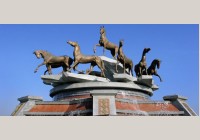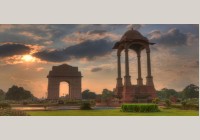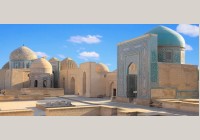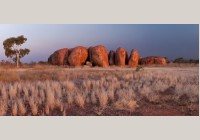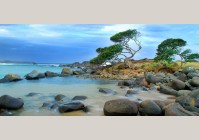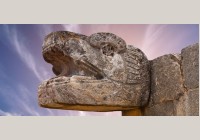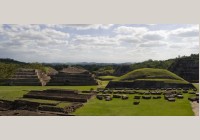Turkmen
Xosh geldiniz – Welcome
Turkmen (түркмен) belongs to the Turkic branch of the Altaic language family. It is included in the southern group of the Turkic branch along with Turkish and Azerbaijani. There are 3.4 million speakers of Turkmen in Turkmenistan, a former constituent republic of the USSR. In addition, there are 0.5 million speakers of Turkmen in Afghanistan and 2 milli..
Ukrainian
Лacкaвo пpocимo- Welcome
Ukrainian (yкpaiнcькa мoвa) belongs to the East Slavic group of the Slavic branch of the Indo-European language family. Its closest relatives are Belarusian and Russian. According to Ethnologue, there are 31 million speakers of Ukrainian in Ukraine with another 8 or more million in Russia and in the former republics of the Soviet Union, as well as in East..
Urdu
Xūsh amded – Welcome
Urdū belongs to the Indo-Aryan branch of the Indo-European language family. It is spoken as a first language by 64 million people in Pakistan and India, and by 94 million people as a second language in Pakistan. It is also spoken in urban Afghanistan, in the major urban centers of the Persian Gulf countries and Saudi Arabia. There is a large Urdū-speaking dia..
Uyghur
Yahximusiz- Welcome
Uyghur ( Уйғурчә, ئۇيغۇر تىلى, Uyƣur tili, Уйғур тили), also known as Uighur, Uygur, Uigur, Weiwuer, is a member of the Turkic branch of the Altaic language family. It is spoken by 10.1 million people in Xinjiang Uyghur Autonomous Region in northwest China, also known as Chinese Turkestan, Eastern Turkistan, or Uyghuristan. It is also spoken by some 3..
Uzbek
Salom, салом – Hello
Uzbek (O‘zbek tili/O’zbekcha, Ўзбек тили, أۇزبېك ﺗﻴﻠی) is a member of the Turkic branch of the Altaic language family. Uzbek is a macrolanguage that consists of two distantly related languages: Northern and Southern Uzbek. They are distinct languages whose speakers can understand each other only with difficulty due to differences in pronunciation, grammar, ..
Vietnamese
Chào mung – Welcome
Vietnamese (tiếng Việt), formerly known as Annamese, is a member of the Mon-Khmer branch of the Austro-Asiatic language family. With 76 million speakers, it is the 16th largest language of the world. It is spoken by 75 million people in Vietnam . It is also spoken in Australia, Cambodia, Canada, China, Côte d’Ivoire, Finland, France, Germany, Laos, Martinique, Netherlands, ..
Warlpiri
Sign language
Welcome
Warlpiri (Elpira, Ilpara, Ngaliya, Ngardilpa, Wailbri, Walbiri, Walmama, Walpiri) belongs to the South-West Ngarga branch of the Pama-Nyungan language family, the largest of the Indigenous Australian language families. It is spoken by about 2,500 Warlpiri people in Australia’s Northern Territory (Ethnologue). It is o..
Welsh
Croeso – Welcome
Welsh (Cymraeg) is a member of the Brythonic (or British) group of the Celtic branch of the Indo-European language family. It is spoken by 562,000 people in the north, west, and south of Wales (Ethnologue). Ethnologue estimates that there are 591,000 users of Welsh worldwide.
With the Germanic and Gaelic colonization of Great Britain, the Brythonic speakers in W..
Wolof
Salaamaaleekum – Welcome
Wolof (Ouolof, Volof, Walaf, Waro-Waro, Yallof) belongs to the Atlantic group of the Niger-Congo language family. It is spoken by 5.2 million people in Senegal (Ethnologue). Wolof is also spoken in The Gambia and Mauritania.
The origin of Wolof has not been clearly established. Some linguists think that the name Wolof may have come from the area in which the&..
Xhosa
Bhota – Hello
Xhosa (isiXhosa) is the southernmost member of the Bantoid group of the Niger-Congo language family in Africa. It is closely related to Zulu, Swati, and Ndebele. Although mutually intelligible, they are considered to be separate languages for political and cultural reasons.
The Xhosa, formerly called Kaffir or Kafir (Arabic for ‘infidel’), are ..
Yakut
Дорообо – Hello
Yakut (cаха тыла), also called Sakha, is a member of the Northern Turkic branch of the Altaic language family. Its closest relatives are Shor, Tuva and Dolgan. Yakut is spoken mainly in the Sakha Republic ( formerly Yakut Autonomous Republic) of the Russian Federation near the Arctic Ocean, in a sparsely populated area of 1.2 million square..
Yiddish
Willkommen – Welcome
Yiddish (ייִדיש) belongs to the Western group of the Germanic branch of the Indo-European language family. It is likely that the language developed in central Europe from Middle High German varieties in the 11th-13th centuries AD and has been spoken by the Ashkenazi Jews of Central and Eastern Europe and their descendants around the world ever since t..
Yoruba
Welcome
Yorùbá (èdè Yorùbá) is a member of the Benue-Congo branch of the Niger-Congo language family. It is spoken by some 28 million people, most of whom live in Nigeria. It is also spoken in Benin, Siera Leon, Togo, United Kingdom, USA.
Status
Even though the official language of Nigeria is English, Yorùbá together with Igbo and Hausa&nb..
Yucatec
Hulel – Welcome
Yucatec (Yucatán) Maya belongs to the Yucatecan branch of the Mayan language family. It is spoken in Mexico in the states of Yucatán, Campeche, and Quintana Roo. There are also speakers of Yucatán Maya in Guatemala and Belize (Ethnologue). Yucatec Maya is a name given to the language by linguists to distinguish it from other Mayan languages. Native speakers refer to..
Zapotec
Zac xtili – Good morning
Zapotec is the name not of a single language, but of a group of 58 languages that, together with related Chatino group, belongs to the Otomanguean linguistic stock. Zapotec is one of the largest families in the Oto-Manguean stock in terms of the number of speakers since the Zapotecs are the third largest indigenous ethnic group in Mexico, after the Nah..
The Windows 7 On-Screen Keyboard is very versatile and loaded with features. To change language support just press Left-Alt+Shift – if the keyboard is configured.
Before we start on that, you may wish to install language support to bring in other features. For that see How do I install a display language?
Click the START orb and type “language”. The Start menu will include Region and Language. Click it. (Of course you can get there from the Control Panel.) In the next dialog click the Keyboards and Languages tab. The next window will look similar to this:
A long list of languages will be shown. Find the language you wish to install. Click on the + in front of the entry to expand the list. Similarly expand Keyboard. Select the keyboard language from the last options, make sure the box is checked. Then click OK. You can now see the installed languages in the Text Services and Input Languages window. You are all set.
The keyboard language in use can be seen at the right end of the Taskbar. In the illustration here the current language is RU – Russian. To switch to another language press Left-Alt+Shift. On successive presses this will cycle through the available languages (that are set up as described above).
NOTE: Make the keyboard selection when an application using keyboard input is open. You can make a different selection in another application. The keyboard selection is “sticky” – switching to the other application will also switch the keyboard selected in that application. This makes working in different languages really easy.
When the Language Pack is installed for a supported language, the On-Screen Keyboard offers a very nice feature: auto-complete options. Not all languages are supported in this way. English is, so is German. Auto-complete is not supported for Russian.
In this illustration two instances of WordPad are running (hold down the Shift key when selecting a program to open another instance). The keyboard was set for Russian in one and German in the other. Note the auto-complete option offered above the normal keys. The selection is refined as additional letters are selected. Auto-complete is not active when using the hardware keyboard, it only works with the On-Screen Keyboard.
Windows 7 can display characters and other features of a wide range of languages. Support for several languages may be installed on your computer. To add another language, proceed as follows:
Click START > Control Panel >
Clock, Language, and Region
On Region and Language click Install or uninstall display languages
In the next dialog click Install display languages.
The next window asks you to chose the method of installation.
Click Launch Windows Update. Note the line about optional updates. In the illustration here it says “35 optional updates are available”. It may be different on your computer. Click that phrase. You will be offered a choice of Language Packs.
You can chose more than one Language Pack. Click to select. The click OK.
The next choice is to install:
Click Install updates.
The download and installation process may take a long time.
When the process finishes your Language Pack or Packs are installed.