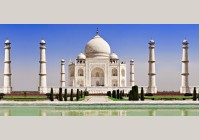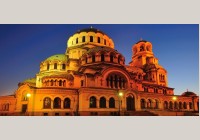Basque
Ongi etorri – Welcome
Basque, (Euskara, in Basque), is one of a handful of non-Indo-European languages with a home in Western Europe. Others include Estonian, Finnish, Hungarian, Sami, and Maltese. It is a language isolate, i.e., it has no known relatives anywhere in the world. This has led to a number of hypotheses regarding its origin. The prevailing theory is that an ..
Belarusan
Дабро запрашаем – Welcome
Belarusan (Бeлapycкaя мoвa), also known as Belarusian, Belorussian, Bielorussian, Byelorussian, White Russian, and White Ruthenian, belongs to the East Slavic group of the Slavic branch of the Indo-European language family. The name derives from bel– ‘white’ + rus ‘Russia’. Its closest relatives are Ukrainian and Russian. There are 6.7 mi..
Bengali
Swāgatam – Welcome
Bengali, also called Bangala, Bangla, Bangla-Bhasa, belongs to the Eastern group of the Indo-Aryan branch of the Indo-European language family. Along with Assamese, it is the easternmost of all Indo-European languages. In English, Bengali refers to both the language and the people who speak it. In Bengali, the language is called Bangla (bangla mea..
Berber Branch
The Berber languages are a group of 26 closely related languages that constitute a branch of the Afro-Asiatic language family. They are spoken by 14 to 25 million people in Northern Africa throughout the Mediterranean coast, the Sahara desert and Sahel, an area which used to be dominated by Berbers before the arrival of the Arabs. Today, there are large groups of Berber-speaking people in&..
Bhojpuri
Swagat ba (स्वागत बा) Welcome
Bhojpuri, also known as Bajpuri, Bhojapuri, Bhozpuri, Bihari, Deswali, Khotla, and Piscimas, is a member of the Bihari group of the Indo-Aryan branch of the Indo-European language family. Its closest relatives are Magahi and Maithili. Bhojpuri is a direct descendant of Sanskrit but there is very little information about its early ..
Bislama
Welkam – Welcome
Bislama, also known as Bichelama, is spoken on Vanuatu, a tropical archipelago made up of 83 islands, which stretches over some 500 miles of the Pacific Ocean, halfway between Australia and Hawai’i. Bislama is an English-based creole whose name comes from the French bêche de mer or ‘seacucumber’. The name became associated with the pidgin used by local laborers who har..
Bosnian
Dobrodoshli – Welcome
Bosnian, босански (bosanski) belongs to the South Slavic group of the Slavic branch of the Indo-European language family. After the breakup of Yugoslavia, Serbo-Croatian, defined as the common language of Serbs, Croats, Bosniaks and Montenegrins, officially split into three mutually intelligible languages — Bosnian, Croatian and Serbian. ..
Brahui
Welcome
Brahui (براہوی ) or Brahvi (براوِ), also known as Birahui, Brahuidi, Brahuigi, and Kur Galli, belongs to the Northern branch of the Dravidian language family. It is spoken by 4 million people in Pakistan, mostly in the south central regions of Quetta and Kalat, the Sindh province, and in the eastern half of Balochistan. It is also spoken in Afghanistan, ..
Bulgarian
Дoбpe дoшъл – Welcome
Bulgarian (Бългapcки eзик) belongs to the South Slavic group of the Slavic Branch of the Indo-European language family. It is spoken in Bulgaria by 5.7 million people in Bulgaria. It is also spoken in Canada, Greece, Hungary, Israel, Moldova, Romania, Serbia and Montenegro, Turkey, Ukraine, and the U.S. Ethnologue estimates that the tot..
Burmese
Mingâlaba – Welcome
Burmese, myanma bhasa, belongs to the Lolo-Burmese sub-branch of the Tibeto-Burmese branch of the Sino-Tibetan language family. It is spoken by the majority of the population in Myanmar (formerly Burma). It is also spoken in Bangladesh, Malaysia, Thailand, and the U.S. The total Burmese-speaking population of the world is estimated..
Cantonese
Welcome
The Yuè dialects, also known as Cantonese (Guăngdōnghuà), are one of the major dialect groups of China. They are spoken by 52 million people in the province of Guăngdōng and in the city of Guăngzhōu (Canton), as well as in Hong Kong, Macau, and in expatriate Chinese communities and Chinatowns in Southeast Asia, Europe, and the United States. The total number of..
Catalan
Benvinguts – Welcome
Catalan, also known as Catala, Catalan-Valencian-Balear, Catalonian, belongs to the Romance branch of the Indo-European language family. It is spoken by 6.9 million people in Spain with a total world population of 7.2 million people. In addition, there are 5 million second-language speakers of Catalan. In Spain Catalan is spoken in the Barcelona area, Ca..
Cebuano
Dayon – Welcome
Cebuano, also known as Binisaya, Bisayan, Sebuano, Sugbuanon, Sugbuhanon, Visayan, is the major language of Visayan islands (Negros Oriental, Cebu, Bohol), and parts of Mindanao in the Philippines. The name comes from the name of the Philippine island of Cebu + the Spanish suffix –ano meaning ‘native of’. It is a member of the Malayo-P..
Chechen
Maarsha vooghiila hwo – Welcome
Chechen (Нохчийн) is the largest member of the North Caucasian language group. It is spoken in geographically diverse regions of the world ranging from Russia and Western Europe to the Middle East. According to the Russian census of 2002 (cited in Minority Languages of Russia on the Internet), there are 1,350,000 speakers of Chechen. Due to continuous wa..
Cherokee
O-si-yo – Welcome
Cherokee (Tsalagi) belongs to the Iroquoian language family. The name of the language occurs in several forms. The form Cherokee came from the Eastern, while the form Tsalagi came from the Western dialect. Today, all Cherokee people refer to themselves as tsa-la-gi. Cherokee speakers constitute the seventh-largest group of speakers of native langu..
The Windows 7 On-Screen Keyboard is very versatile and loaded with features. To change language support just press Left-Alt+Shift – if the keyboard is configured.
Before we start on that, you may wish to install language support to bring in other features. For that see How do I install a display language?
Click the START orb and type “language”. The Start menu will include Region and Language. Click it. (Of course you can get there from the Control Panel.) In the next dialog click the Keyboards and Languages tab. The next window will look similar to this:
A long list of languages will be shown. Find the language you wish to install. Click on the + in front of the entry to expand the list. Similarly expand Keyboard. Select the keyboard language from the last options, make sure the box is checked. Then click OK. You can now see the installed languages in the Text Services and Input Languages window. You are all set.
The keyboard language in use can be seen at the right end of the Taskbar. In the illustration here the current language is RU – Russian. To switch to another language press Left-Alt+Shift. On successive presses this will cycle through the available languages (that are set up as described above).
NOTE: Make the keyboard selection when an application using keyboard input is open. You can make a different selection in another application. The keyboard selection is “sticky” – switching to the other application will also switch the keyboard selected in that application. This makes working in different languages really easy.
When the Language Pack is installed for a supported language, the On-Screen Keyboard offers a very nice feature: auto-complete options. Not all languages are supported in this way. English is, so is German. Auto-complete is not supported for Russian.
In this illustration two instances of WordPad are running (hold down the Shift key when selecting a program to open another instance). The keyboard was set for Russian in one and German in the other. Note the auto-complete option offered above the normal keys. The selection is refined as additional letters are selected. Auto-complete is not active when using the hardware keyboard, it only works with the On-Screen Keyboard.
Windows 7 can display characters and other features of a wide range of languages. Support for several languages may be installed on your computer. To add another language, proceed as follows:
Click START > Control Panel >
Clock, Language, and Region
On Region and Language click Install or uninstall display languages
In the next dialog click Install display languages.
The next window asks you to chose the method of installation.
Click Launch Windows Update. Note the line about optional updates. In the illustration here it says “35 optional updates are available”. It may be different on your computer. Click that phrase. You will be offered a choice of Language Packs.
You can chose more than one Language Pack. Click to select. The click OK.
The next choice is to install:
Click Install updates.
The download and installation process may take a long time.
When the process finishes your Language Pack or Packs are installed.